Seelen UI: Installation Methods and Update Channels
Installation Options
Microsoft Store (MSIX)
Download the latest version from the Microsoft Store. This is the most secure and user-friendly option, with automatic updates.
Pros:
- Automatic updates
- Verified and approved by Microsoft
- High security and reliability
- Lighter version than .exe installer (no debug symbols included)
Cons:
- Updates may take 1-3 business days for Microsoft approval
- More difficult to debug and report issues
Winget (MSIX)
Install the latest version using the following command:
winget install --id Seelen.SeelenUI
Offers the same benefits as the Microsoft Store version with the added convenience of command-line installation.
.exe Installer
Download the setup.exe installer from the Releases page and run it.
Pros:
- Immediate updates available
- Receives update notifications as soon as new versions are released
- Better for debugging purposes
Cons:
- May trigger antivirus warnings (not digitally signed)
- Larger file size (includes debug symbols)
Update Channels

Regardless of your chosen update channel, all versions receive automatic updates. Unstable channels also receive updates from more stable channels (e.g., Nightly receives updates from both Nightly and Beta/Release).
Release (Stable)
The most secure and recommended channel for all users.
Features:
- Thoroughly tested with no critical bugs
- Ideal for production and everyday use
- Available on Microsoft Store, Winget (.msix), and as .exe installer
Beta
For users who want early access to new features before official release.
Features:
- Includes upcoming features under testing
- May contain minor bugs
- More frequent updates than Stable
- Available only as .exe installer
Nightly
For advanced users and developers wanting the latest changes.
Features:
- Contains most recent, untested changes
- May include bugs or incomplete features
- Updated daily or with each significant code change
- Available only as .exe installer
Learn more about the Nightly channel in our Seelen UI Nightly documentation.
Update Mechanism: Setup.exe vs MSIX
- MSIX: Updates managed automatically by Microsoft Store
- Setup.exe: Includes built-in updater that notifies you when updates are available
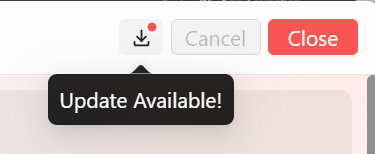
When an update is available:
- Click the notification
- The updater will download and install the update
- Application will restart automatically