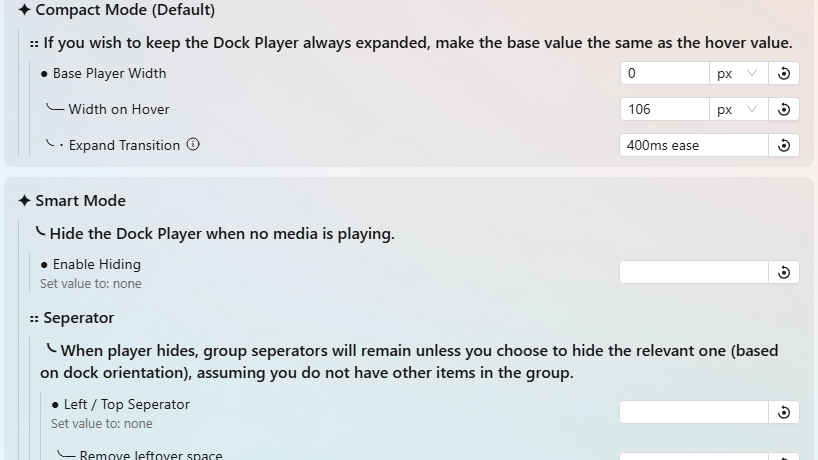屏幕截图
说明
This theme allows you to change the behavior of the dock's media player and add filters to it to adjust it's appearance.
Possible Behavior Changes:
-
Compact Mode (default): Unless hovered, the Media Player stays at your set item size.
- If you want the regular Always Expanded Mode, it's simple. You just have to match the base width and hover width values in the theme's settings.
-
Smart Mode (not default): When no media is playing, the player hides. Alongside that, you can configure it to hide the leftover seperator and empty space to match.
UPDATES: (11/21/25) >
- Code cleanup & removed all toolbar media module code. Full focus of this is dock player.
- Restructured settings & added hover-specific variants for filters, and option to remove leftover space when player and seperator hides.
- No set filters, for default player appearance.
UPDATES: (11/22/25) >
- Added options to adjust the base and hover size of the buttons for scale effect (default)
- Removed code to make thumnail fill container as it's been split into it's own for user choice: https://seelen.io/resources/k-ivy/media-thumb-fill
If you encounter some issue, you can report it to me in the following ways:
- In the #resources post on the Seelen-UI Discord.
- Create a issue post on my GitHub page: https://github.com/K-Ivy/Kays-SeelenUI-Themes
Enjoy!
如何使用?
- 下载并安装 Seelen UI
- 确保应用程序正在运行
- 点击上面的下载按钮
- 接受浏览器提示打开 Seelen UI
- 该应用程序将处理安装
- 仅此而已!
兼容性
- Seelen UI: 2.4.7+
- 平台: Windows
k-ivy的更多作品
 Grid Style Tray - Hover for Label
Grid Style Tray - Hover for Label Grid Style Tray - Always Show Label
Grid Style Tray - Always Show Label Hide Media Source Icons
Hide Media Source Icons Filled Window Previews
Filled Window Previews Indiviual Coloring of Toolbar Modules
Indiviual Coloring of Toolbar Modules Windows 11 Start Icon
Windows 11 Start Icon Windows Concept Start Icon
Windows Concept Start Icon Warp Start Icon
Warp Start Icon Apple Start Icon
Apple Start Icon NixOS Start Icon
NixOS Start Icon Dots Start Icon
Dots Start Icon Animated Windows XP Start Icon
Animated Windows XP Start Icon Animated Vista Start Icon
Animated Vista Start Icon Animated Windows 10 Start Icon
Animated Windows 10 Start Icon Animated Whiteout Win 7 Start Icon
Animated Whiteout Win 7 Start Icon Filled Media Thumbnails
Filled Media Thumbnails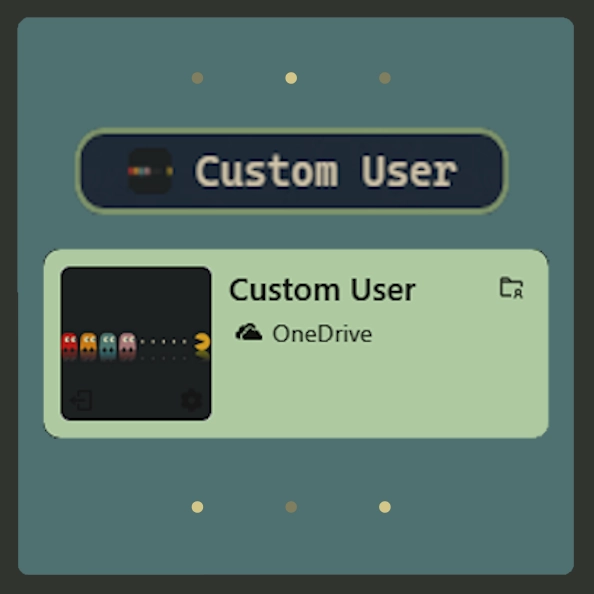 Custom Username
Custom Username Media Module Player Customizer
Media Module Player Customizer Slide - Wallpaper Switch Animation
Slide - Wallpaper Switch Animation Zoom Fade - Wallpaper Switch Animation
Zoom Fade - Wallpaper Switch Animation Blur - Wallpaper Switch Animation
Blur - Wallpaper Switch Animation Fade - Wallpaper Switch Animation
Fade - Wallpaper Switch Animation
相关资源
资源信息
- ID: db35ab52-dbfa-493c-8771-08f0fc510737
- 友好标识符: @k-ivy/dock-comp-media
- 类型: 主题
- 现状: 已出版
- 创建于: 2025年5月2日星期五 UTC 16:55:16
- 最后更新时间: 2025年11月23日星期日 UTC 03:31:49
- 在: 2025年11月23日星期日 UTC 03:31:53
- 评论者:@k-ivy