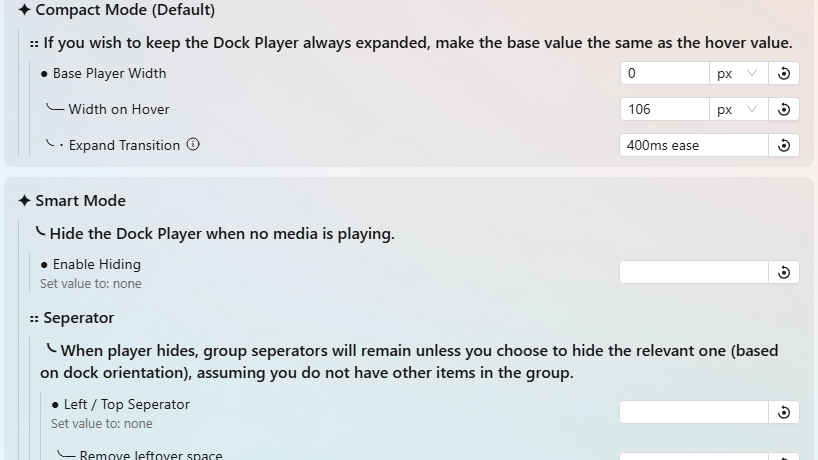스크린샷
설명
This theme allows you to change the behavior of the dock's media player and add filters to it to adjust it's appearance.
Possible Behavior Changes:
-
Compact Mode (default): Unless hovered, the Media Player stays at your set item size.
- If you want the regular Always Expanded Mode, it's simple. You just have to match the base width and hover width values in the theme's settings.
-
Smart Mode (not default): When no media is playing, the player hides. Alongside that, you can configure it to hide the leftover seperator and empty space to match.
UPDATES: (11/21/25) >
- Code cleanup & removed all toolbar media module code. Full focus of this is dock player.
- Restructured settings & added hover-specific variants for filters, and option to remove leftover space when player and seperator hides.
- No set filters, for default player appearance.
UPDATES: (11/22/25) >
- Added options to adjust the base and hover size of the buttons for scale effect (default)
- Removed code to make thumnail fill container as it's been split into it's own for user choice: https://seelen.io/resources/k-ivy/media-thumb-fill
If you encounter some issue, you can report it to me in the following ways:
- In the #resources post on the Seelen-UI Discord.
- Create a issue post on my GitHub page: https://github.com/K-Ivy/Kays-SeelenUI-Themes
Enjoy!
어떻게 사용하나요?
- 다운로드 및 설치 Seelen UI
- 앱이 실행 중인지 확인
- 위의 다운로드 버튼을 클릭하세요.
- 브라우저 프롬프트에 동의하여 Seelen UI를 엽니다.
- 앱이 설치를 처리합니다.
- 그게 다입니다!
호환성
- Seelen UI: 2.4.7+
- 플랫폼: Windows
더보기 k-ivy
 Grid Style Tray - Hover for Label
Grid Style Tray - Hover for Label Grid Style Tray - Always Show Label
Grid Style Tray - Always Show Label Hide Media Source Icons
Hide Media Source Icons Filled Window Previews
Filled Window Previews Indiviual Coloring of Toolbar Modules
Indiviual Coloring of Toolbar Modules Windows 11 Start Icon
Windows 11 Start Icon Windows Concept Start Icon
Windows Concept Start Icon Warp Start Icon
Warp Start Icon Apple Start Icon
Apple Start Icon NixOS Start Icon
NixOS Start Icon Dots Start Icon
Dots Start Icon Animated Windows XP Start Icon
Animated Windows XP Start Icon Animated Vista Start Icon
Animated Vista Start Icon Animated Windows 10 Start Icon
Animated Windows 10 Start Icon Animated Whiteout Win 7 Start Icon
Animated Whiteout Win 7 Start Icon Filled Media Thumbnails
Filled Media Thumbnails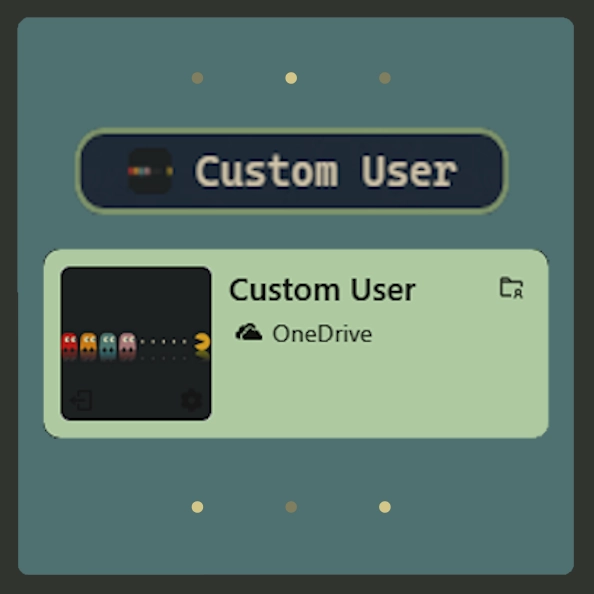 Custom Username
Custom Username Media Module Player Customizer
Media Module Player Customizer Slide - Wallpaper Switch Animation
Slide - Wallpaper Switch Animation Zoom Fade - Wallpaper Switch Animation
Zoom Fade - Wallpaper Switch Animation Blur - Wallpaper Switch Animation
Blur - Wallpaper Switch Animation Fade - Wallpaper Switch Animation
Fade - Wallpaper Switch Animation
관련 리소스
리소스 정보
- ID: db35ab52-dbfa-493c-8771-08f0fc510737
- 친숙한 식별자: @k-ivy/dock-comp-media
- 유형: 테마
- 상태: 게시됨
- 만든 곳: 2025년 5월 2일 금요일 오후 4시 55분 16초 UTC
- 마지막 업데이트 날짜: 2025년 11월 23일 일요일 오전 3시 31분 49초 UTC
- 검토 장소: 2025년 11월 23일 일요일 오전 3시 31분 53초 UTC
- 검토자:@k-ivy