Screenshots
Description
Changes the seelen start icon to that of NixOS (by niivu)
- Note: YOU MUST DISABLE the theme "Animated Start Icon" for this icon pack to apply!!!
How to use?
- Download and install Seelen UI
- Make sure the app is running
- Click the download button above
- Accept the browser prompt to open Seelen UI
- The app will handle the installation
- And that's all!
Compatibility
Seelen UI: 2.3.10+
Platform: Windows
More by k-ivy
 Dock Player Customizer
Dock Player Customizer Grid Style Tray - Hover for Label
Grid Style Tray - Hover for Label Grid Style Tray - Always Show Label
Grid Style Tray - Always Show Label Hide Media Source Icons
Hide Media Source Icons Filled Window Previews
Filled Window Previews Indiviual Coloring of Toolbar Modules
Indiviual Coloring of Toolbar Modules Windows 11 Start Icon
Windows 11 Start Icon Windows Concept Start Icon
Windows Concept Start Icon Warp Start Icon
Warp Start Icon Apple Start Icon
Apple Start Icon Dots Start Icon
Dots Start Icon Animated Windows XP Start Icon
Animated Windows XP Start Icon Animated Vista Start Icon
Animated Vista Start Icon Animated Windows 10 Start Icon
Animated Windows 10 Start Icon Animated Whiteout Win 7 Start Icon
Animated Whiteout Win 7 Start Icon Filled Media Thumbnails
Filled Media Thumbnails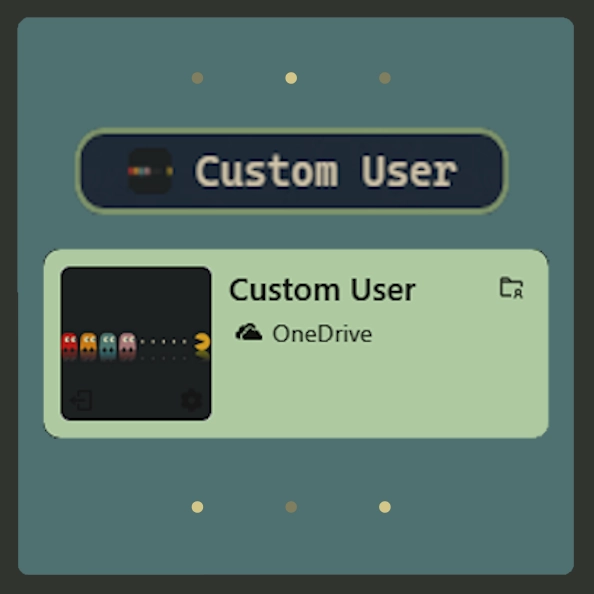 Custom Username
Custom Username Media Module Player Customizer
Media Module Player Customizer Slide - Wallpaper Switch Animation
Slide - Wallpaper Switch Animation Zoom Fade - Wallpaper Switch Animation
Zoom Fade - Wallpaper Switch Animation Blur - Wallpaper Switch Animation
Blur - Wallpaper Switch Animation Fade - Wallpaper Switch Animation
Fade - Wallpaper Switch Animation
Resource Information
- ID: a546f85b-6398-45ac-9b6c-11c8d061beb6
- Friendly Identifier: @k-ivy/nixos-start
- Type: Icon Pack
- Status: Published
- Created At: Sunday, July 6, 2025 at 8:29:57 PM UTC
- Last Updated At: Thursday, July 10, 2025 at 8:05:12 PM UTC
- Reviewed At: Friday, July 11, 2025 at 5:02:08 AM UTC
- Reviewed By:@eythaann

